Video conferencing solutions are becoming increasingly popular due to the rise of at-home working opportunities. Whether you’re a freelancer joining a larger company for a big project or have been given a chance to work flexible hours at home, it’s essential to have some way to keep in touch with the rest of your team and stay on top of all of your tasks.
Some people utilize a coworking space like Tailored Space to make sure they get their projects done on time without the usual procrastination that you would get at home.
Even if you work in a coworking space, it’s still vital to get the best communication tools. Below, we’re going to talk about several of the best video conferencing solutions available that can help you and your team stay connected no matter where you are.
Related: How to make the Ultimate Collaborative Workspace
The Best Video Conferencing Solutions
Skype

Pros:
Skype is one of the more well-known video conferencing solutions available thanks to its brand, and it’s also included in most Windows operating systems. The video quality is perfectly acceptable, files and images can be shared without a problem, and it’s simple to use. It’s also available on a variety of platforms, meaning you won’t have any cross-platform compatibility issues.
Cons:
However, it’s also a program that will require users to sign up before they can use it. This can be a huge problem for clients that you want to speak to on a one-to-one basis. It’s not a big deal for teams that will regularly use Skype, but it can be inconvenient for people that don’t already own a Skype account and will only be video conferencing with you a handful of times. For a basic video conferencing solution, Skype is perfectly acceptable, but a little bit limited and challenging to scale up.
Need a workspace to increase productivity? Tailored Space can help
Zoom
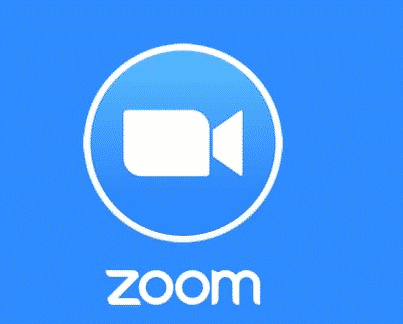
Pros:
Zoom is arguably one of the most reliable video conferencing solutions thanks to its flexibility and huge customer base. This means that you can get constant updates and support when you choose Zoom as your video conferencing solution. The Zoom platform can support up to 49 visible participants but also 1,000 simultaneous connections. This is fantastic for larger teams, group meetings, and company-wide conferences. It has excellent tools to use for recording and transcribing your video conferences and can also be integrated with software like Google Calendars for reminders.
While it can be a little costly, it’s also one of the most straightforward solutions to adapt to and scale up when needed. For smaller teams, it’s easily one of the most cost-effective solutions available and is highly recommended as the go-to program of choice for video conferencing.
Cons:
Zoom has additional costs for longer meeting times and larger meeting sizes, which is something to consider.
RingCentral

Pros:
One of the best free services available is RingCentral. It offers a relatively feature-rich free version that even supports up to 100 participants and unlimited one-to-one meetings. It also features desktop and application sharing options, which are great to help clients or show them files on your screen. While there is a time limitation, we believe that 40 minutes is more than enough for the occasional meeting, and you can always reconnect to extend the timer. It’s easily integrated into existing systems and offers a robust set of features such as recording capabilities and group chats.
If you’re a relatively small business on a tight budget, then RingCentral can be one of the more cost-effective options available that you can start up instantly. While the free version is highly accessible and usable, it’s also easy to scale when you need to grow your video conferencing solution to fit more users.
Cons:
RingCentral has a time limitation of 40 minutes, which means you have to reconnect to extend the timer.
Google Hangouts

Pros:
Most companies and employees already have access to Google, making Google Hangouts one of the more accessible options for a large number of people. However, for a simple, no-nonsense video conferencing solution for a smaller number of participants, Google Hangouts works perfectly. As a service offered by Google, it’s no surprise that it’s a feature-rich platform with excellent sound and picture quality. While it’s mainly used for smaller teams and conferences, it does have support for a larger number of participants, which is useful when you plan to scale up your video conferencing solution.
Cons:
If you don’t already have a Google account or think that you’ll run into issues asking your client to download the application, then it could cause usability issues in the future. Overall, Google Hangouts should be a fairly obvious option if you’re already using Google services and products. However, if you’re not, then don’t feel like you need to adopt the service for your video conferencing needs.
Join.me

Pros:
Join.me is a video conferencing solution with a surprisingly generous free service. It’s excellent for smaller businesses that are just starting out, and it’s also a good option for one-to-one meetings. The free version offers screen sharing for up to three attendees, but it can quickly be scaled up to support a large number of users. It has a massive list of useful audio features, such as allowing people to join the conference via phone, and it has a simple interface that makes it accessible for people that are using it for the first time.
When it comes to small business video conferencing, there’s a lot to love about Join.me’s simplistic approach and feature-rich service. Regardless of what device, operating system, or browser you use, Join.me is made to work on a vast number of devices, and that’s part of the convenience of using it as your video conferencing solution of choice.
Cons:
Some users report connectivity issues, which is something to keep in mind for important meetings.
Need a custom office with no lease terms? Tailored Space has what you are looking for
Bluejeans
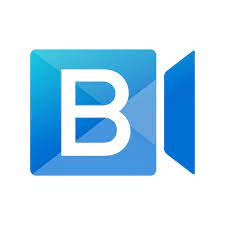
Pros:
Bluejeans is a video conferencing software by Verizon that boasts impressive features such as the ability to integrate AI and voice recognition to create action items instantly, take notes, and pinpoint critical moments as you are conferencing for easy recall later. Moreover, the platform makes engagement easy while using the tool with features like polling, screen sharing, chat, and Q&A. Bluejeans streamlines communication and time management with tools for scheduling, messaging, and productivity while offering excellent scalability and security requirements.
Cons:
You can’t share files on Bluejeans, and you’re limited to only 25 hours of recordings if you don’t upgrade from the Me plan. Customer support is also limited with the platform, so you’ll have to troubleshoot most problems you encounter.
GoToMeeting

Pros:
LogMeIn’s video conferencing software offers an array of useful features, such as a “Smart Meeting Assistant” transcription service that transcribes the meeting automatically as you are conferencing so you can quickly look through and share detailed notes with team members. In addition, the meeting can be recorded and stored locally and in the cloud, and participants can hop on the meeting through either a mobile app or on their desktop. If you’re looking for high-quality HD video and audio software, GotoMeeting is an excellent overall option. The platform also easily integrates with Chrome or Google Calendar for maximum efficiency.
Cons:
GoToMeeting necessitates a flawless data connection to function correctly, and some reviewers say that the mobile app isn’t as user-friendly as some other platforms. Moreover, transcription, note-taking, or drawing features are unavailable on the Professional plan.
Microsoft Teams

Pros:
Microsoft Teams is ideal for workers who plan on hosting large conferences or webinars with over 250+ attendees. The video conferencing software is made for large-scale meetings, allowing up to 10,000 participants to participate and meet simultaneously, allowing you to host with anybody outside and inside your organization. Microsoft Teams also will enable you to coordinate various groups or departments into “teams” of up to a few thousand people. Within those Teams, you can have separate conversation channels and concentrate on distinct projects. In addition, Microsoft Teams offers several state-of-the-art features promoting increased engagement, such as mentions, notifications, comments, emojis, and GIFs in chats. The platform also allows users to chat in groups or one-on-one, along with advanced security features.
Cons:
Microsoft Teams is perfect for large groups, ensuring everybody within a specific “Team” automatically can access all the notes, files, and channels within the team. However, this also means you won’t be able to prevent certain users from accessing files in a group. You’re also unable to invite guest users to participate in selected channels. Thus, the software functions best as a large-scale group tool rather than individual or small-group sharing.
Zoho Meeting

Pros:
Zoho Meeting is a reliable, user-friendly video conferencing software for small businesses, making it one of the most cost-effective choices on this list. Zoho is hosted on a web browser, so there is no software for users to download and install. The software also boasts all the standard features you’d want in a video conferencing tool, such as meeting recordings and screen sharing. Not only can you use 55+ toll-free numbers and 100+ local dial-in numbers to join from different countries, but the interface is exceptionally straightforward to use and navigate.
Cons:
The Zoho Meeting platform limits the number of attendees to 100, so if you need more participants than that, you’re required to switch to Zoho Webinar. If you’re planning on storing over ten recordings, you’re also required to purchase an add-on. The tool is overall a good choice for smaller teams who need an introductory video conferencing platform. Still, it doesn’t offer some of the fancier features like other platforms such as cloud video recording and smart assistant.
RingCentral Video

Pros:
RingCentral offers high-quality audio and HD videos, making it a cost-effective choice for hosting video meetings with up to 100 participants, an unlimited number of users, and meeting durations of up to 24 hours. In addition, the software allows you to quickly hop between desktop and mobile devices, offering seven layers of security. Moreover, RingCentral offers 24/7 live support and personalized onboarding training, making it a solid option to consider if you think your team might need help getting the platform set up or troubleshooting in the future.
Cons:
RingCentral provides a recording feature but only when the platform is taken offline, meaning that you have to download the recording as a local hard disk. You can’t utilize a publicly available folder like Dropbox. The software also doesn’t incorporate a task management and calendar function to coordinate your calendar events with video meetings, so if you want to integrate task management and video meetings with your calendar, you’ll have to download RingCentral’s Glip app.
Intermedia AnyMeeting
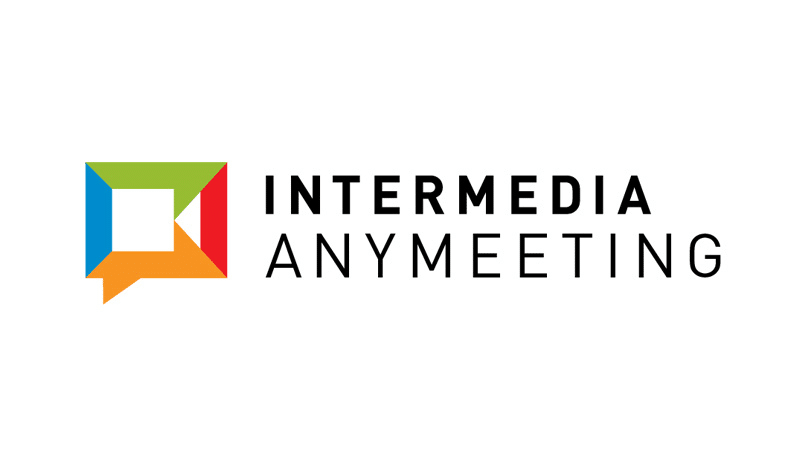
Pros:
Intermedia AnyMeeting offers an easy-to-use, clean interface along with a diverse range of features, such as screen annotations, so that participants can highlight key points on a shared screen for relatively low overhead. In addition, the video hosting software integrates with many popular office tools like G-Suite, Outlook, and Slack, and provides unlimited sharing capabilities and recording storage. The software’s Pro version also allows users to direct custom branded meetings with a personalized background and company logo for a more professional setting.
Cons:
If you’re concerned about security, keep in mind that Intermedia AnyMeeting doesn’t provide end-to-end encryption for ongoing calls, which could potentially compromise privacy. There are also reviewers who note that the audio quality could be improved.
Chanty

Pros:
Chanty is a video platform designed to optimize team collaboration. The team collaboration hub offers an in-built video calling functionality and supports group video conferences along with one-on-one video calls. The platform also offers screen-sharing features for collaboration while presenting on a video call. In addition, all texts, files, and links sent during the video conference can be saved in the chat so team members can go back to them later if necessary. Chanty can be integrated with third-party apps like Asana, Trello, Google Drive, Zapier, Onedrive, Dropbox, Gitlab, Github, Mailchimp, Bitbucket, and Giphy. Chanty is accessible via Desktop, Web, Windows, macOS, Linux, and mobile for Android and iOS.
Cons:
At the moment, Chanty can only host video calls for up to 30 participants. Additionally, Chanty currently doesn’t allow users to join a video call via link.
What to Look for in a Video Conferencing Solution
Before we take a look at individual solutions, it’s a good idea to take a look at what we should be looking for in a video conferencing solution. After all, there are several that are well worth your time, and it’s a good idea to weigh your options based on what you’re personally looking for in a video conferencing solution.
What’s the Picture and Sound Quality Like?
Two of the most important factors when picking a video conferencing solution are picture and sound quality. Video conferencing works best if you’re able to clearly make out the people on the other end. When picking a solution, make sure that you test the picture and sound quality to ensure that it meets your standards.
Get the best workspace and communication tools from Tailored Space
Do You Need Built-in Chat Options?
Some video conferencing solutions offer built-in chat options that will allow you to take notes, record your thoughts, and also leave messages that everyone can read. This is an excellent option if you’ll be video conferencing with the same people regularly as it can function as a flexible communication option for teams.
How Many People Do You Need to Fit Into a Call?
If you’re only planning to speak one-to-one in a video conference, then this probably won’t affect your decision. However, if you’re planning to replace your current physical meetings with virtual ones, then you’re going to need quite a lot of space to fit all of your team members. Some services can allow up to and over 100 people to join a single conference call, and this might be required for some specific cases.
Do You Need to Share Files As Well?
Some video conferencing solutions will also allow you to upload and share files with other people. This is great for situations such as sharing documents or submitting work to be verified. This is a rather popular feature, but not everyone will make use of it, especially given that there are other cloud-based file services available.
Cloud-based or App-based?
Cloud technologies are becoming increasingly powerful thanks to general hardware improvements, and internet speed increases. As a result, it’s possible to run video conferences entirely on the web with cloud-based services. However, some people might prefer the stability and extra features that can be offered with an app or software-based video conferencing solutions. One of the most significant advantages of a cloud-based solution is that it can be used on a variety of different operating systems. However, many apps also offer cross-platform compatibility.
Do you need the ability to archive meetings?
Some video conferencing solutions will actually allow you to archive your meetings automatically. This can take up a lot of space since you’ll be recording a lot of footage, but it’s a convenient way to save sessions so you can refer back to them in the future if needed. It could be used for transcribing, to create a report based on the meeting, or even to use as evidence for a dispute in the future. Keep in mind that there is recording software you can use to archive your video conferences, but it’s often more convenient and less hassle to have a built-in recording solution.
What’s Your Budget Like?

The costs of a video conferencing solution can vary greatly depending on the option that you choose. It’s essential that you pick something that suits your budget by understanding the costs involved. You should also consider the costs of scaling up your video conferencing solution, especially if you plan to add more users in the future.
These are some of the most vital things to consider before picking a video conferencing solution. With these in mind, let’s take a look at some of the most popular options available.
Related: 15 Tips to Increase Productivity in The Workspace
Conclusion

Video conferencing is a vital service to utilize for any team that has remote workers. Even if you currently don’t use remote employees, establishing some kind of infrastructure for video conferencing is a great way to ensure that you can continue holding your meetings.
If you are in a coworking space like Tailored Space, they usually have quality video conferencing solutions tailor to your needs.
This will help your company remain productive despite any troubles that you might face.
Related: What is Shared Workspace and Everything You Need to Know